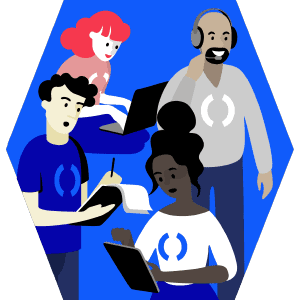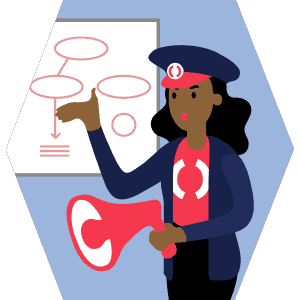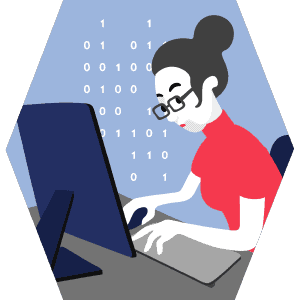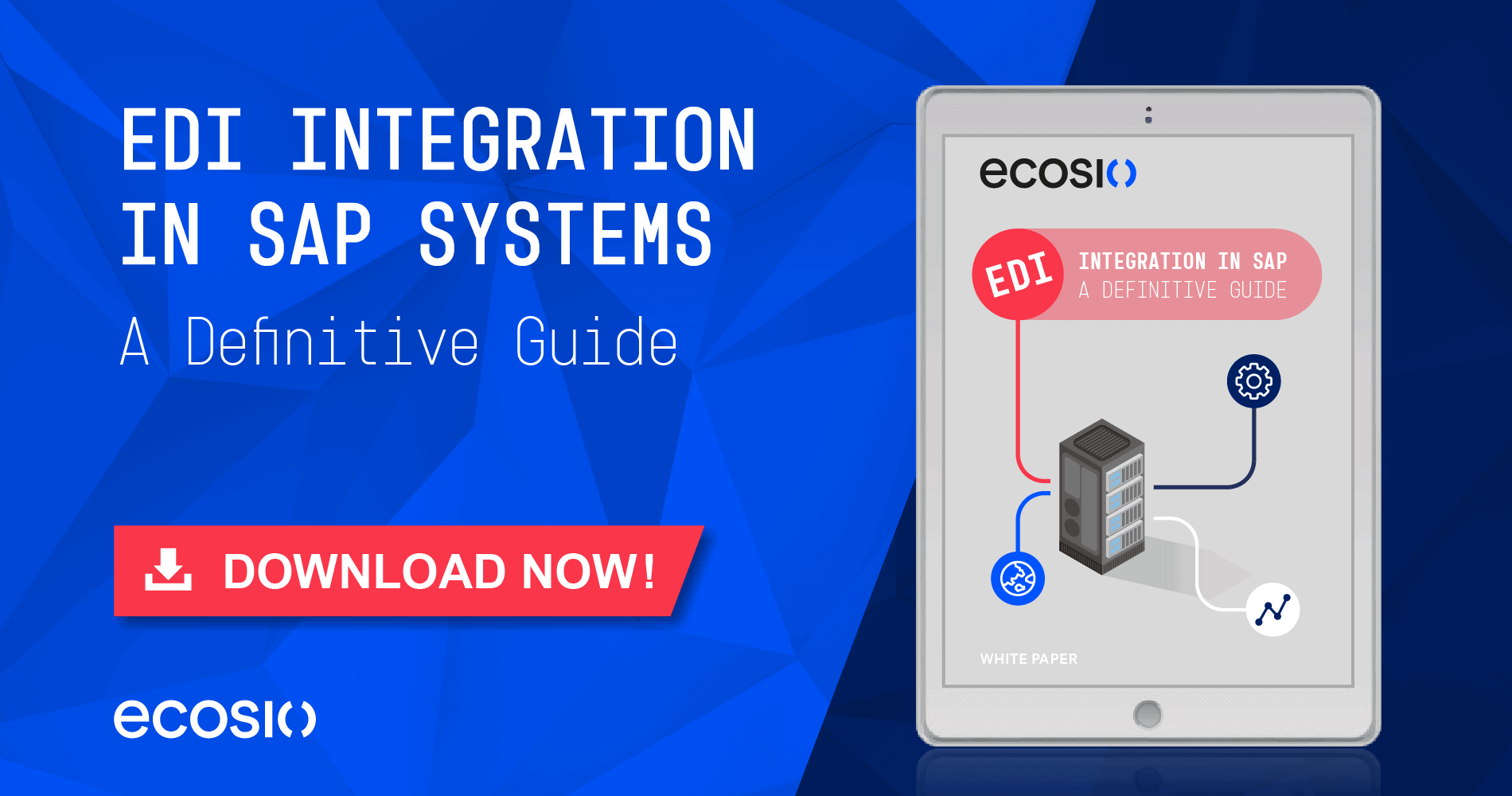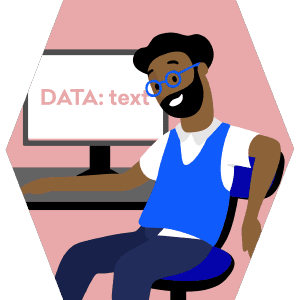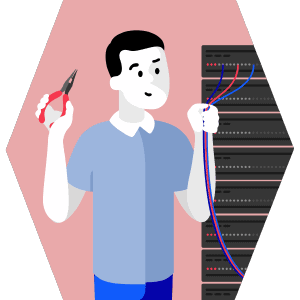For modern businesses, electronic data interchange (EDI) is central to everyday processes. Simply put, without efficient and reliable EDI, supply chains stall and revenue suffers. As a result, establishing a successful and future-proof SAP EDI solution is (or should be!) a top priority for forward-thinking companies.
Given the many different SAP systems available and the myriad ways in which EDI capability can be achieved, however, it can be difficult to know exactly how to go about integrating a new solution. To help, in this article we provide an overview of the different roles involved in a successful SAP EDI project and which tasks are handled by each role.
For the purposes of this article we will look specifically at the roles required to integrate fully managed EDI, as this constitutes the most comprehensive EDI solution available to SAP users – and crucially requires the least internal effort from you. In this approach to EDI integration in SAP, the roles and responsibilities are typically spread across four key players: your EDI provider (ecosio in this example), your business, your SAP consultancy and your partners (e.g. customers/suppliers/relevant governmental agencies)…
Your EDI Provider (ecosio)
Thanks to ecosio’s fully managed approach, it is ecosio, rather than your internal team, that handles the vast majority of EDI tasks (click here for a more detailed breakdown of the amount of internal effort required to setup and operate different EDI solutions).
ecosio’s team of EDI and SAP experts manages the EDI SAP integration process from setup and testing to maintenance and error handling. This way you are able to experience all the benefits of EDI with none of the hassle.
A key part of the success of the ecosio approach is the nature of the two roles involved…
1) Integration Engineer
Every ecosio customer is assigned a dedicated Integration Engineer. This ecosio Integration Engineer is your very own EDI hero and acts as a single point of contact for all things EDI.
As well as being an expert in EDI protocols and formats, they also understand the underlying IDoc structure and the correct data representation. More importantly, they know your company, are familiar with your needs and are easy to get hold of. Contrary to many other EDI support personnel, our Integration Engineers really care about every EDI message exchanged!
Their key responsibilities include (but are not limited to)…
- Managing the SAP EDI integration/migration process end-to-end
- Liaising directly with relevant parties so you don’t have to
- Handling industry-specific EDI issues within SAP
- Proactively identifying and resolving errors to ensure ongoing success
Main contacts: Your internal project manager, the ecosio Onboarding and Operations team, your SAP consultancy project manager, your partners’ EDI contact people
2) Onboarding and Operations Team
Working alongside and supporting your Integration Engineer is ecosio’s Onboarding and Operations team. The job of this team is to provide your ecosio Integration Engineer with support in regard to onboarding, document mappings, connection testing and any other EDI tasks whenever needed. Significantly, there is no need for your organisation to liaise with this team directly, as everything is handled via your Integration Engineer.
Main contacts: ecosio Integration Engineer, SAP consultancy project manager, your partners’ EDI contact people
Your Business
With ecosio’s fully managed EDI solution, there are three different EDI roles that must be filled by individuals in your business:
1) Project Manager
The first and most important role is that of the project manager. They are essential as they understand your business and what you want to achieve better than anyone.
Their responsibilities include…
- Developing the project strategy in line with your ecosio Integration Engineer
- Ensuring your project stays on time and on budget
- Collecting feedback from internal users
- Communicating regularly with your ecosio Integration Engineer and alerting them to any issues or changes in strategy (e.g. a change in the agreed order of partner onboarding)
Main contacts: ecosio Integration Engineer, key users, business users
2) Key Users
These users have the most comprehensive understanding of SAP/EDI. They are responsible for providing feedback during the mapping/testing phase and checking that messages are coming through as desired. They should also alert the project manager if any issues or opportunities for optimisation are spotted. Key users may also be used to help train business users.
Main contacts: Internal project manager, business users
3) Business Users
A business user is simply an employee who uses the final product. Their responsibilities are limited to using the product correctly and alerting the project manager should they spot any issues.
Main contacts: Internal project manager, key users
SAP Consultancy
When it comes to your SAP consultancy, there are four related roles:
1) Project Manager
The SAP consultancy project manager oversees all work done in relation to your project by that organisation. Their main task is to liaise with the ecosio Integration Engineer and pass any relevant information on to colleagues to ensure any SAP ERP issues are resolved as fast as possible. Their focus should be keeping your SAP system working and ensuring your project stays on time and on budget.
Main contacts: ecosio Integration Engineer, SD/MM/FI consultant, ABAP programmer, SAP basis administrator
2) SD/MM/FI Consultant
The SD/MM/FI consultant manages the necessary adjustments to your SAP system to enable seamless integration of your new EDI solution. This involves testing and carrying out acceptance. SD/MM/FI consultants are experts when it comes to SAP problem solving.
Main contacts: SAP consultancy project manager, ABAP programmer
3) ABAP Programmer
The ABAP programmer’s role is to realise custom code when the normal SAP means aren’t sufficient. Effectively, they step in when the SD/MM/FI consultant is unable to fix an issue.
Main contacts: SAP consultancy project manager, SD/MM/FI consultant
4) SAP Basis Administrator
The SAP basis administrator is like the SAP mechanic. They oversee SAP system operation and fix any issues relating to memory / processor use, network, etc.
Main contact: SAP consultancy project manager
Your Partners (Customers / Suppliers / Governmental Agencies)
For other partners, there is only one relevant EDI project role:
EDI Contact Person
This individual acts as the sole contact point for your ecosio Integration Engineer, who will liaise with them directly during onboarding to get them connected. Your ecosio Integration Engineer may also need to contact them post go-live to fix any subsequent message exchange issues.
Main contact: ecosio Integration Engineer
About ecosio and Connections That Work
At ecosio we are experts in providing EDI Connections That Work and have helped hundreds of businesses to experience the benefits of automated document exchange in SAP®.
Our expert Integration Engineers and Onboarding and Operations team takes care of everything from setup and testing to maintenance and error handling. With our solution virtually zero internal effort is required for you to experience successful EDI in SAP®.
To find out how you can experience streamlined, future-proof EDI in your SAP system, get in touch today. We are always happy to answer any questions you may have!
Want this information as a handy one-page infographic?
To help you visualise SAP EDI project roles, we’ve condensed the information in this article into a helpful, printable infographic.