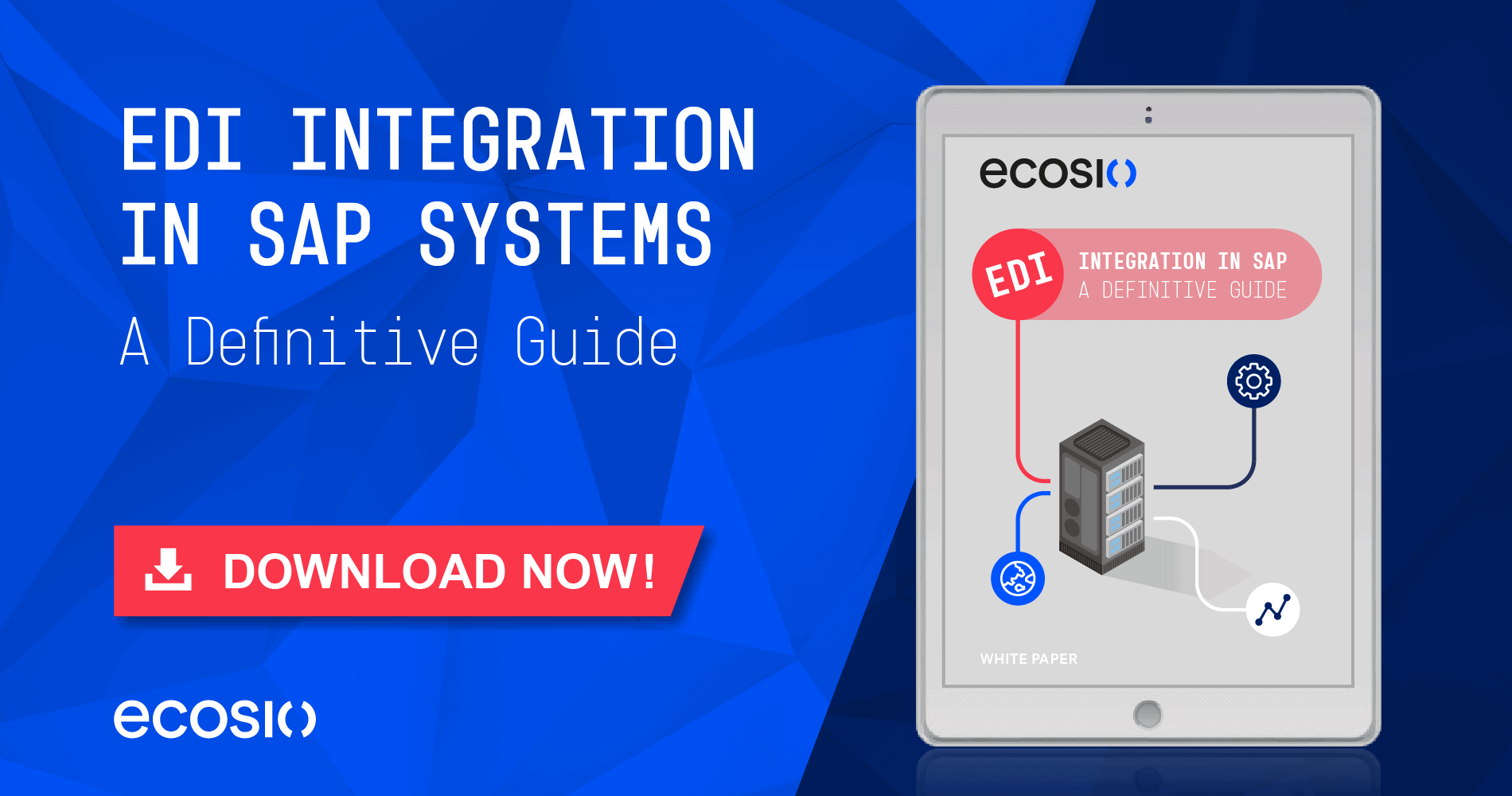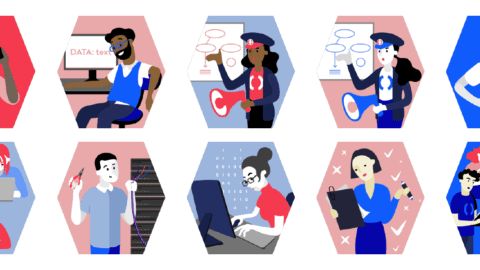An IDoc parser report describes the structure of an SAP IDoc in a formal manner. A parser report can be imported in another software (a mapping engine for instance) where automatically a parser interface is generated. Consequently IDoc instances can be parsed and processed.
How do I export an IDoc parser report?
Open transaction WE60 and enter the IDoc basic type – e.g. DELVRY01 and then hit the Parser icon or alternatively press F9.
© 2021. SAP SE or an SAP affiliate company. All rights reserved. Used with permission of SAP SE.
The SAP® system will generate the parser report.
© 2021. SAP SE or an SAP affiliate company. All rights reserved. Used with permission of SAP SE.
In order to export the parser report click More > System > List > Save > Local File. When being asked for the format in which you want to export, select Unconverted.
Have you already read our white paper on EDI in SAP®?
Discover the options available to SAP users when it comes to successful EDI integration in various systems with our helpful guide.
In search of other useful tips?
Our blog is filled with helpful “how to” articles, which can be found by clicking the “How to Guides” tab on our blog overview page.
Our resources section is also filled with useful assets, including white papers, webinars and infographics.
Alternatively, if you would like to speak to someone about your specific situation, please get in touch. We are always happy to help however we can!