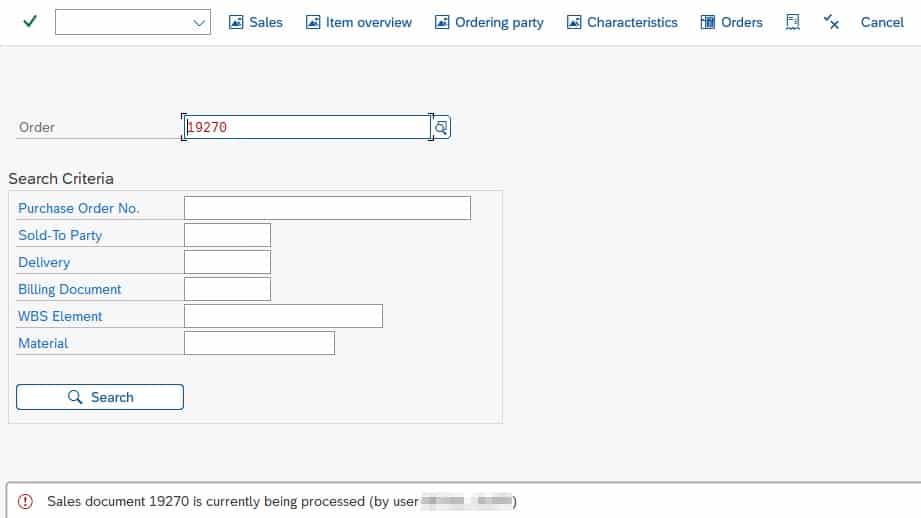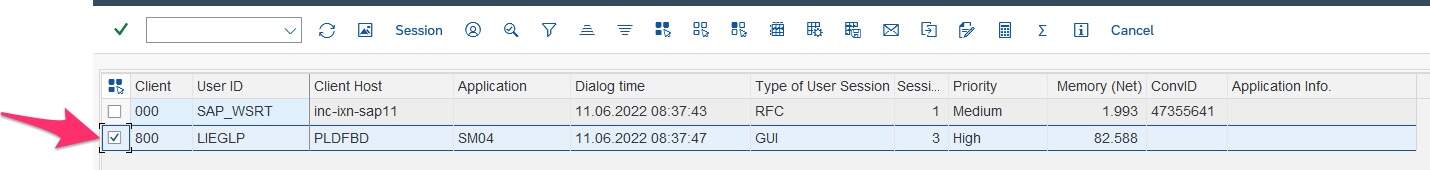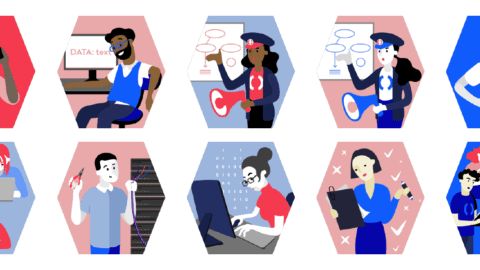We’ve all been in that situation. You want to change a certain SAP document (e.g. a sales order in transaction VA02), but the system is giving you the following message: “Sales document 4711 is currently being processed (by user XYZ)”.
Often the user in question will simply have forgotten to close the transaction. This is an issue as SAP will keep the sales order document locked until they close it.
In order to resolve this issue, the logical next step is to try to get hold of the user (e.g. via email, Slack, Teams, etc.) and ask them to release the lock so that you can edit the sales document. Sometimes, however, the user locking the transaction may be away from their desk or already at home.
But you don’t have time to wait for them to return. You need to fix something in the sales order now – e.g. remove a delivery block. Luckily there is one more trick you can use – manually terminating the SAP session of another user.
Manually end another SAP user’s session
In order to kick another user out of their session, first open transaction SM04 and search for the user locking the document and the respective transaction. If you don’t have access to transaction SM04, reach out to somebody who does have access – e.g. a key user.
Double click on the session. This will open an overview of all the open transactions of the specific user.
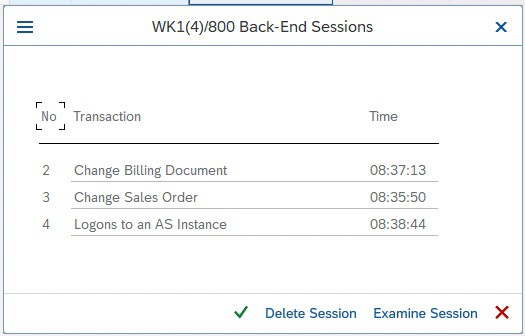
Select the transaction you would like to end and click Delete Session. The lock has gone and you can continue editing the document!
Want more SAP tips?
We’ve got lots of helpful “how to” articles on our blog. Simply visit our blog homepage and click on the “how to guides” tab to see them all.
SAP ERP® and SAP S/4HANA® are the trademarks or registered trademarks of SAP SE or its affiliates in Germany and in several other countries.