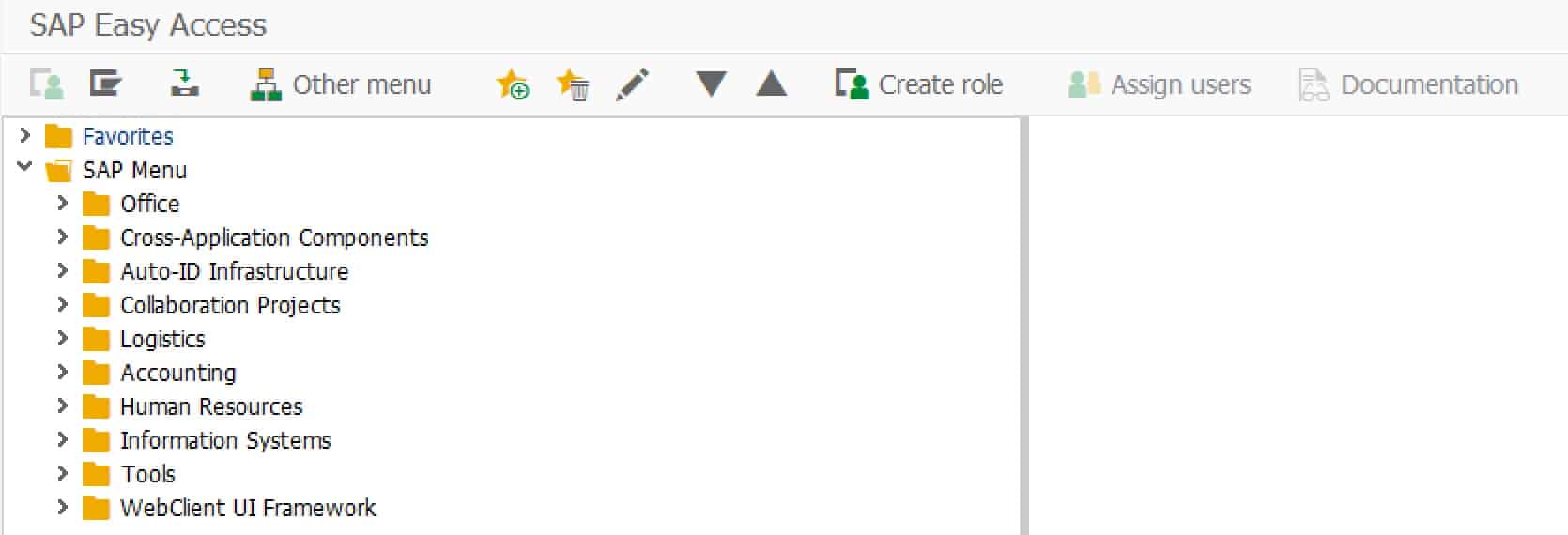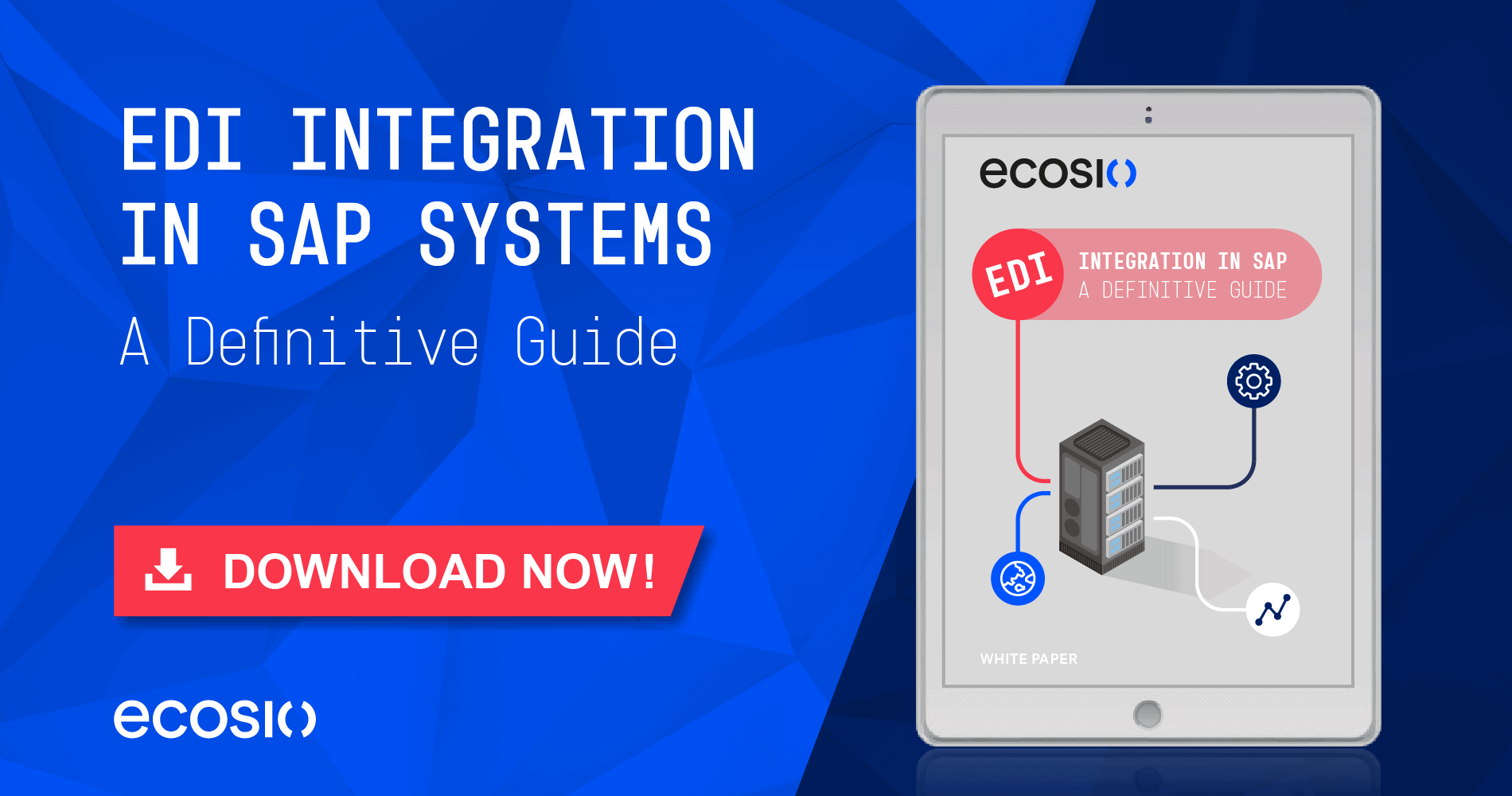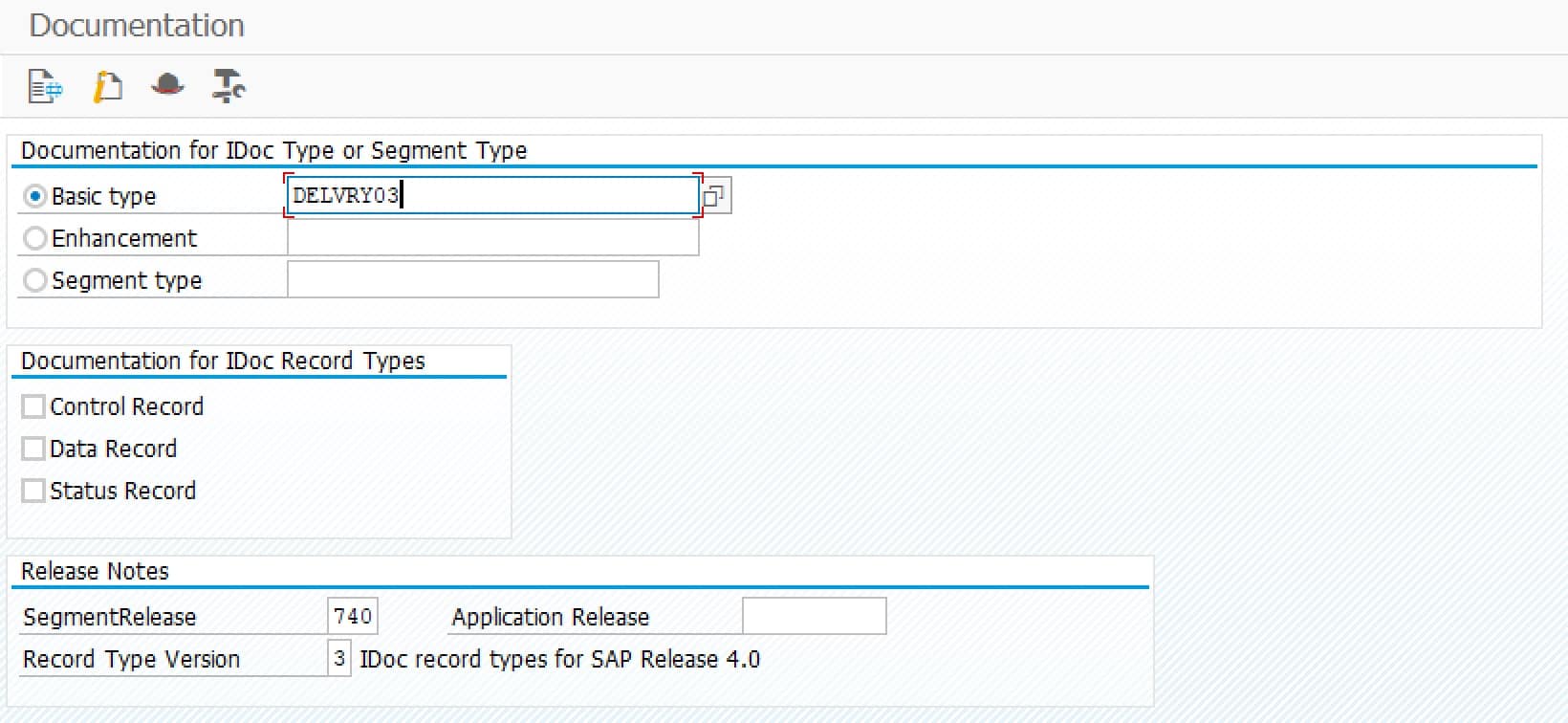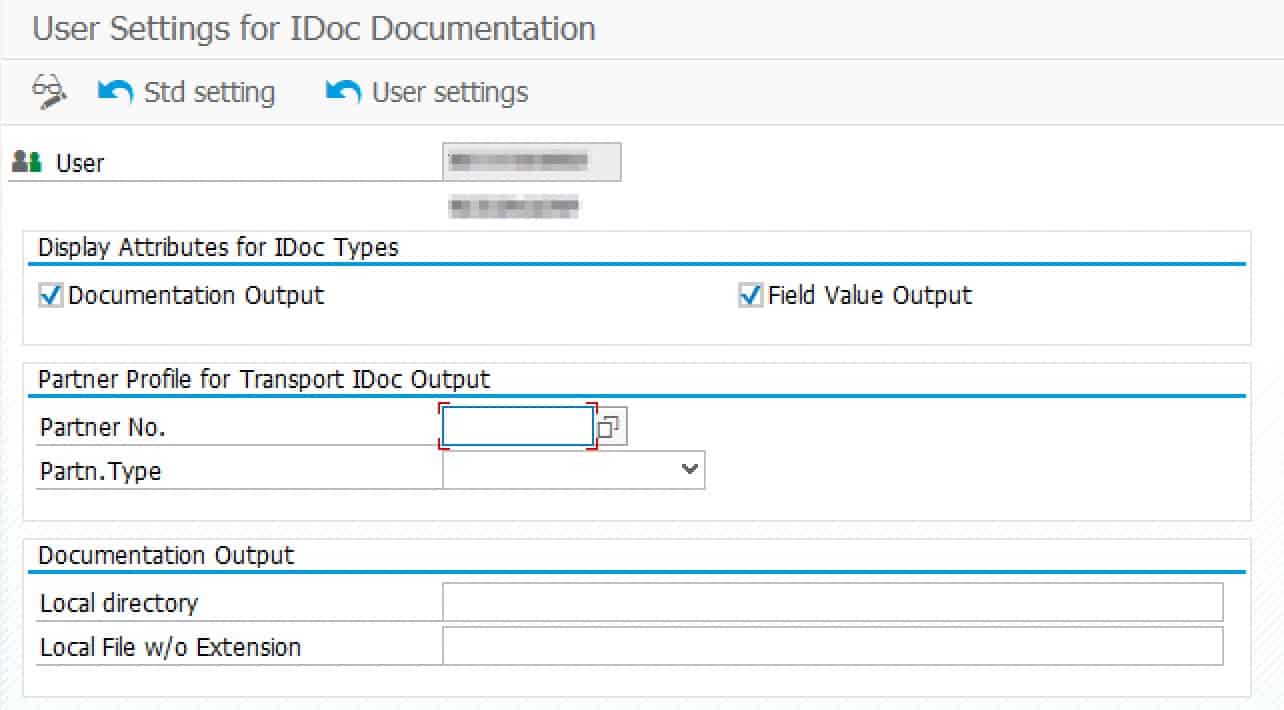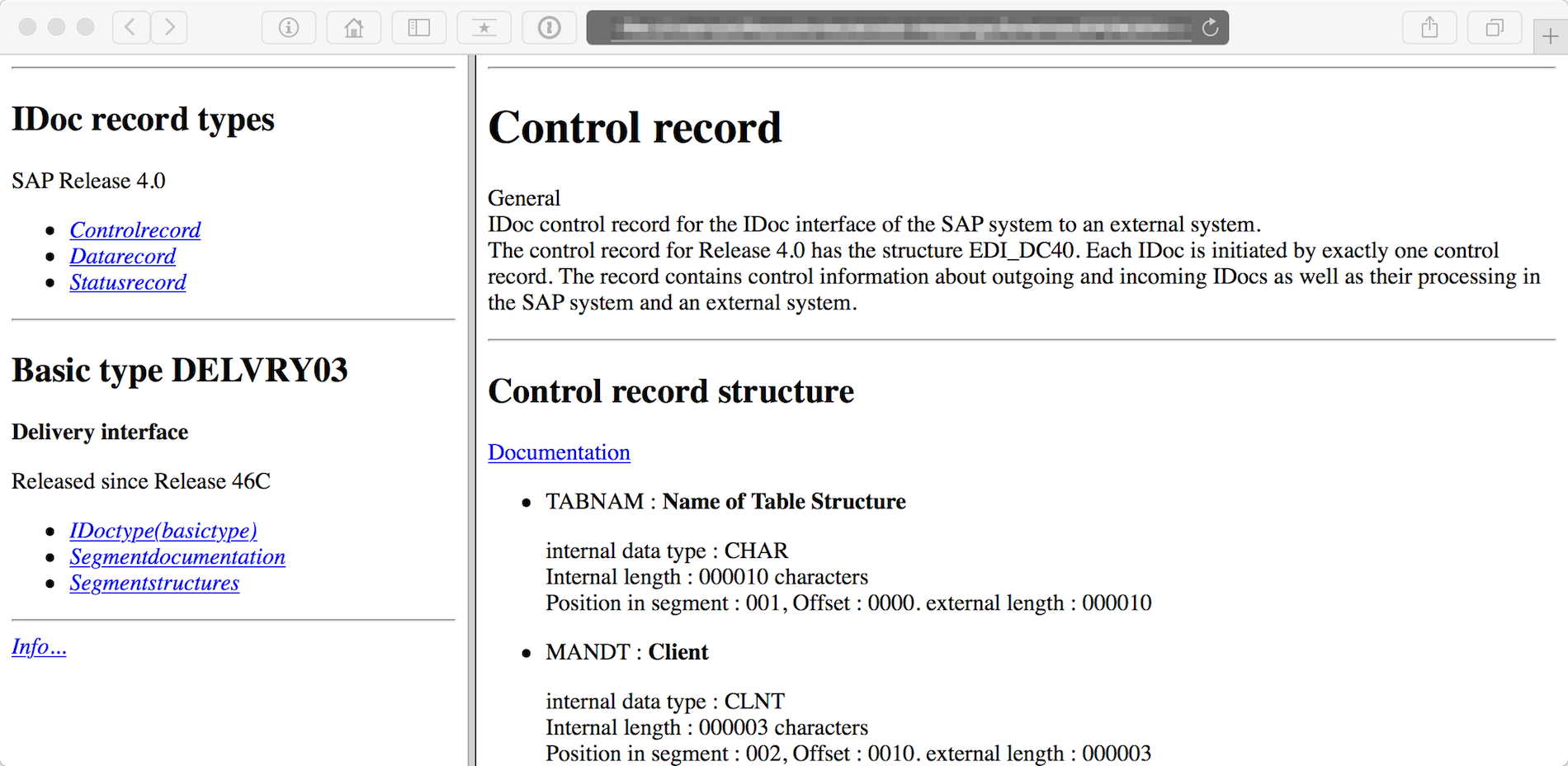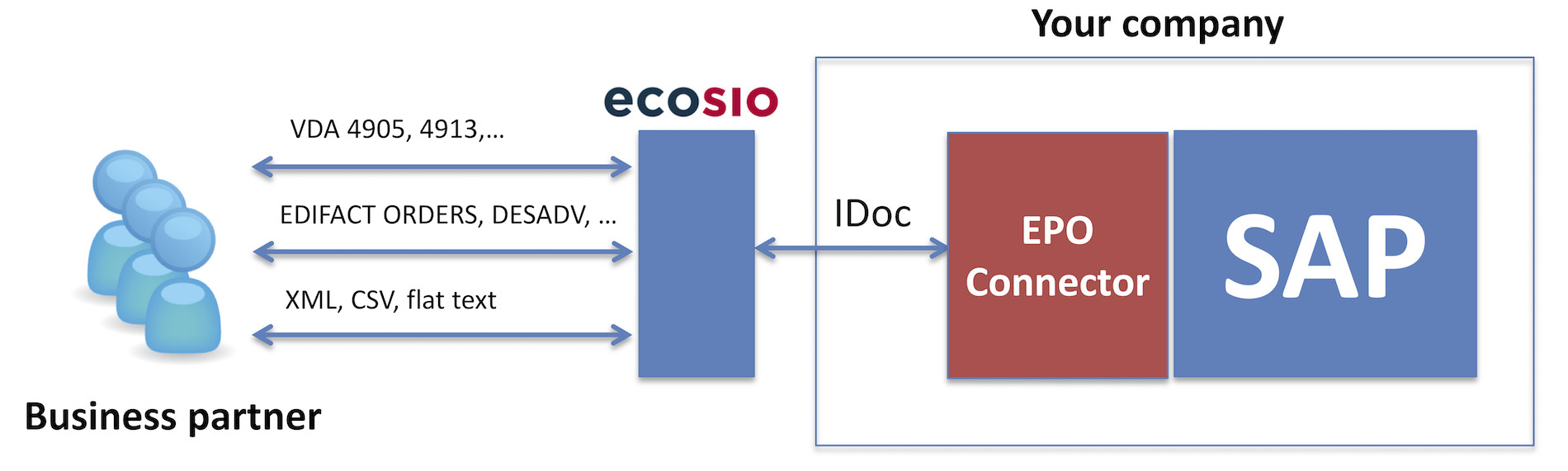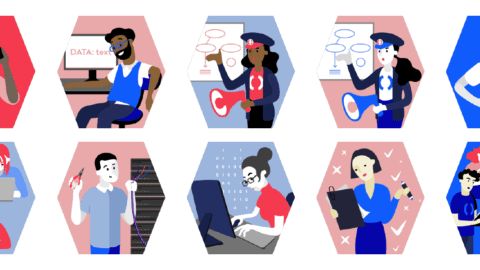Data exchange with an SAP system
Before we examine SAP IDoc formats, we must first define the phrase SAP system. When we talk about SAP system in the context of this article, we mean SAP ERP. This system used to be known as SAP R/3 (you may still hear SAP veterans use this term today). Later, the term mySAP ERP became the common nomenclature. Today, the term SAP ERP is common. More recently also its successor SAP S/4HANA.
Other systems, such as SAP Business ByDesign or SAP Business One, play no role in this IDoc contribution – there are other data exchange concepts for these systems.
Start screen of an SAP ERP system
© 2020. SAP SE or an SAP affiliate company. All rights reserved. Used with permission of SAP SE.
IDocs are used to import data into and export data from an SAP system. Data refers to business relevant information, which is often exchanged with external business partners using electronic data interchange (EDI). This includes information relating to orders, delivery notes, invoices, material master data etc.
XML vs. Fixed-length format
IDocs can be found in two different forms – either as fixed-length format (especially in older SAP systems) or as an XML-based format. In the following we will only discuss the newer XML-based format.
IDoc documentation
To get an overview of the IDocs currently configured in SAP, you can use transaction WE60. SAP uses EDIFACT-like abbreviations to identify IDocs. Anyone familiar with EDIFACT will be quickly able to identify the different types such DESADV, ORDERS, INVOIC, etc. This is not surprising, since the IDoc structure is based on the EDI standards ANSI ASC X12 and EDIFACT.
The following figure shows transaction WE60 and the example IDoc type DELVRY03.
© 2020. SAP SE or an SAP affiliate company. All rights reserved. Used with permission of SAP SE.
IDoc XML schema
The documentation relevant for electronic data exchange can be found in the corresponding IDoc XML schema and the accompanying documentation. After selecting the IDoc type DELVRY03, the corresponding XML schema can be displayed using the menu item Documentation > XML Schema. The XML Schema is the basis for the realization of document mappings – e.g. from IDoc to EDIFACT or vice versa.
The following figure shows an overview of the XML schema of the DELVRY03 IDoc type, using the tree view of Altova XMLSpy. The elements are grouped under a DELVRY03 root element, which in turn contains a header record EDI_DC40 (more on that in our article “EDI_DC40: Understand the SAP IDoc Control Record”) and up to 9,999 delivery header items of type E1EDL20.
DELVRY03 IDoc XML Schema structure
© 2020. SAP SE or an SAP affiliate company. All rights reserved. Used with permission of SAP SE.
IDoc documentation
To find out what’s behind the abbreviated names of the XML elements, one has to consult the IDoc documentation. The documentation can also be retrieved using transaction WE60. After selecting the IDoc type DELVRY03, the corresponding documentation can be displayed as HTML file by selecting Documentation > HTML Format.
In order to get a complete documentation, the two checkboxes Documentation Output and Field Value Output should be activated in the user settings, as shown in the following illustration. The user settings can be accessed in transaction WE60 by selecting the menu item Goto > User settings.
IDoc documentation export options
© 2020. SAP SE or an SAP affiliate company. All rights reserved. Used with permission of SAP SE.
The following figure shows the resulting HTML documentation. Using the menu item Documentation > Export one may download the HTML files onto the local hard disk. Other options, such as PDF export, are not available.
© 2020. SAP SE or an SAP affiliate company. All rights reserved. Used with permission of SAP SE.
Together with the corresponding XML schema, the structure and semantics of an IDoc can now be decrypted relatively easily.
Transaction WE19 is also very useful for testing IDocs or finding possible values for a certain field. If the IDoc is not yet available in the SAP system, one may use transaction CG3Z to manually upload the IDoc.
How do I make my SAP system EDI-ready?
In order to be able to exchange EDI files with other business partners, such as suppliers or customers, a service provider can be used. The service provider takes care of the correct translation of IDocs to the target EDI document formats as well as the correct delivery of EDI documents to the business partners.
For the realization of the connection between the service provider and an SAP ERP system, ecosio together with EPO Consulting GmbH has developed the high-performance and flexible EPO connector.
Electronic data exchange with ecosio and EPO connector
Any questions about IDocs or EDI?
You still have questions about SAP, IDocs or EDI? Please do contact us or use our chat — we’re more than happy to help!
SAP ERP and SAP S/4HANA are the trademarks or registered trademarks of SAP SE or its affiliates in Germany and in several other countries.