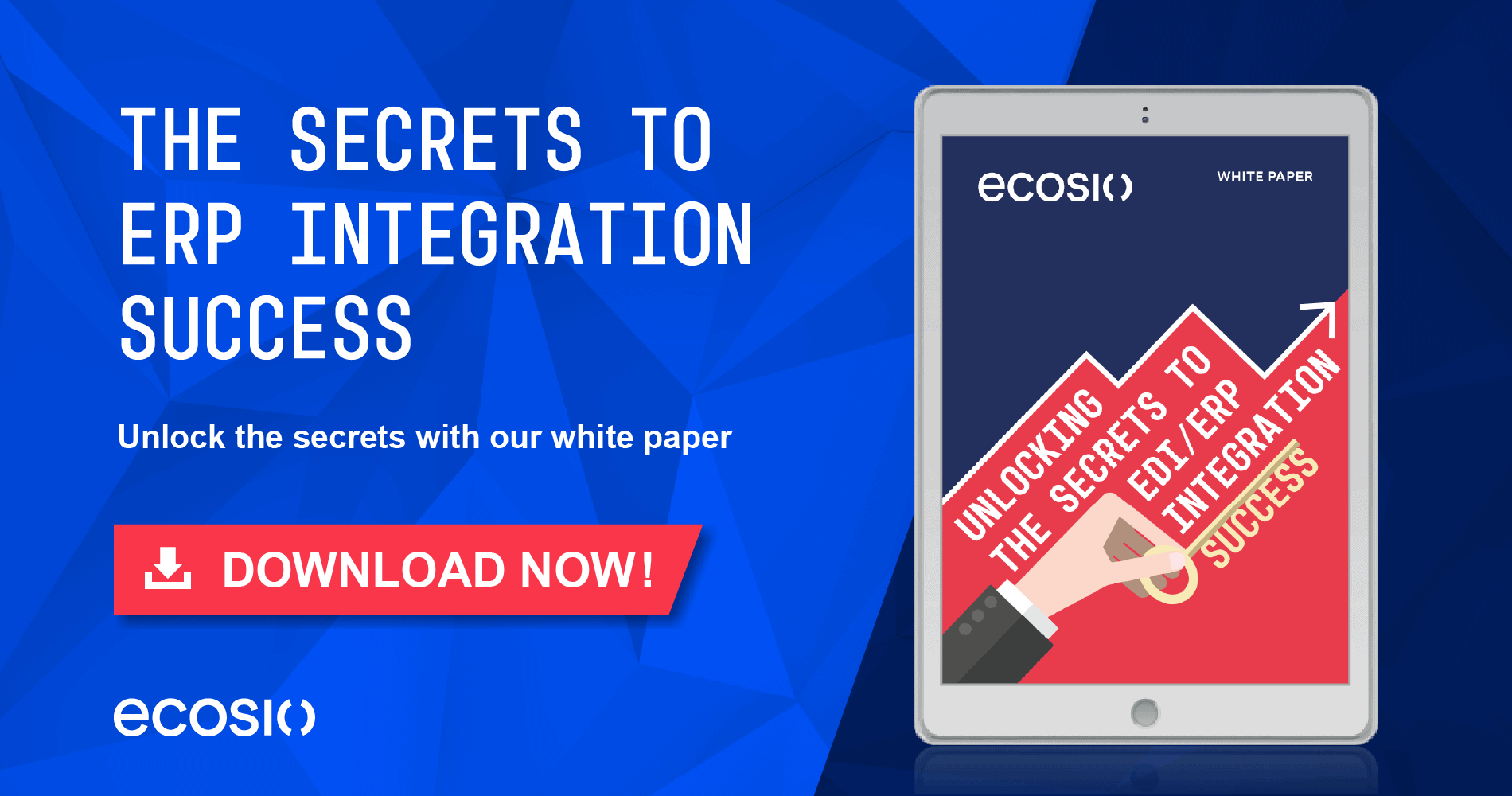With the rapid expansion of geographical markets and rising customer expectations in recent years, partner trading cycle automation has become essential for supply chain businesses. Whereas previously EDI may have been a “nice-to-have” and something only larger organisations could benefit from, the emergence of cloud-based managed solutions has meant that EDI is now accessible to businesses of all sizes – with effective EDI solutions becoming increasingly essential for even smaller suppliers to keep pace with competitors.
Unfortunately, however, as integrating an EDI solution can be a complicated process, many businesses using Microsoft Dynamics’ 365 (D365) range of business software struggle to identify an effective solution. Too often D365 users will opt for external EDI software solutions rather than those offering genuine end-to-end automation. By failing to consider the additional costs and resources (both initial and ongoing) involved in enabling external EDI software to communicate with Microsoft Dynamics, as well as the limited data visibility and monitoring such solutions typically offer, businesses are missing a crucial opportunity to boost the efficiency of key supply chain processes.
What are my D365 EDI integration options?
As Microsoft Dynamics has no inbuilt EDI capability, D365 users looking to automate data exchange processes have two main options: handle everything in-house or opt for a managed external solution.
1) In-house data process automation
If your business has EDI expertise and sufficient IT resources, you may want to consider implementing an EDI solution via an integration platform – also known as middleware, integration platform as a service (iPaaS) or a comprehensive integration system (CIS).
Whilst this approach enables you to retain full control and ensure your EDI user interface is consistent with D365, there are a number of significant downsides:
- Internal expertise needed! – As implementing an EDI solution is a complex process, you will need significant internal EDI knowledge to be able to handle D365 EDI integration in-house. Given the crucial nature of the business information being exchanged via EDI, should the process be handled incorrectly the results can be damaging.
- A slower solution – The difficulty of in-house teams balancing existing tasks and ongoing responsibilities with integration of an EDI solution will inevitably result in an elongated implementation period. In short there is little hope of matching the implementation speed offered when an experienced external provider is used.
- Thorough testing required – To ensure your EDI connection is reliable it is important that all relevant business cases are tested in advance of going live. When testing transmission of invoices, for example, all possible variations (such as those including allowances, surcharges and with/without tax) should be tested. As internal teams are unlikely to have an established EDI testing procedure, it is easy for key checks to be missed during this phase. In turn these oversights can lead to costly errors once your solution is live.
- Staying on top of your data flow – Once your implementation of your D365 EDI solution via middleware has been completed it is important to note that work is still required to maintain the system’s efficiency. In addition to constant monitoring of inbound/outbound messages, updates will also need to be implemented and partners onboarded as your EDI needs inevitably change over time. In short the internal resources needed to ensure your system continues to operate at optimum level should not be underestimated.
2) EDI via a fully managed service provider
If your business doesn’t have a wealth of EDI expertise and internal resources, the most viable option for integrating an EDI solution in Microsoft Dynamics is to use a managed EDI provider (also known as a VAN). Given their experience in establishing end-to-end EDI connections they should be able to implement a swift and secure connection with your ERP customiser.
Key benefits of enlisting the help of a VAN to implement your D365 EDI solution include:
- No in-house knowledge required – As we touched on above, the complexity of integrating an effective EDI solution into Microsoft Dynamics is such that the knowledge and resources required to handle implementation in-house are significant. When using a managed EDI service provider no internal expertise is needed before or after implementation, leaving your in-house teams to continue to focus on what it is they do best.
- Save time, money and stress! – Without a doubt, the most compelling reason to select a managed D365 EDI solution is the cost and time benefits it will bring by reducing required in-house resources to an absolute minimum. Often overlooked, too, is the considerable peace of mind you will gain from outsourcing the management of key B2B data processes.
These are not the only possible benefits of integrating a managed EDI solution into Microsoft Dynamics, however. Some solutions, such as ecosio’s, also offer additional advantages, including…
- Maximum data visibility via deep API integration in D365 – Managed EDI solutions offering a deep API-ERP connection provide users with unparalleled end-to-end data visibility. With such a connection EDI message statuses can be viewed in your existing D365 user interface, removing the need to navigate to another platform.
- A future-proof solution – To ensure your business continues to experience effective, automated data exchange, comprehensive message monitoring is required. Though not offered by all EDI providers, 24/7 monitoring and support in addition to implementation of ongoing updates is offered as part of the best managed solutions. This can prove particularly important when key EDI developments occur – many providers are unable to offer customers access to Peppol, for example.
- Flexibility – Every business is unique. As such, it follows that no two D365 users will have the exact same EDI needs. Your business’s EDI needs are also likely to evolve over time. As a result, the best EDI solutions include modular elements which can be combined and added as requirements change. This way you are only ever paying for the solution you need.
What successful EDI integration in D365 really looks like
A detailed example of what EDI integration in D365 looks like in practice, detailing how eurotrade Munich Airport implemented ecosio EDI as a Service managed solution, can be found here. Alternatively, please see our blog article on what exactly is involved in an EDI implementation project.
How ecosio can help
At ecosio we’re experienced in handling EDI integrations in D365 and know exactly what lasting success requires. While our unique API allows for extraordinary data visibility and ease of use, our comprehensive service ensures EDI implementation and operation is as simple as possible. By enlisting the help of our experts, your business can enjoy the many benefits of automated document exchange without any of the hassle. Moreover, thanks to our flexible, modular solutions, you can enjoy peace of mind that your EDI solution can adapt as your needs change over time.
Find out more
For more information on ecosio EDI as a Service solution and to find out how your business could benefit from deep EDI-ERP integration, contact us or use our chat. We are always happy to answer any questions you have!