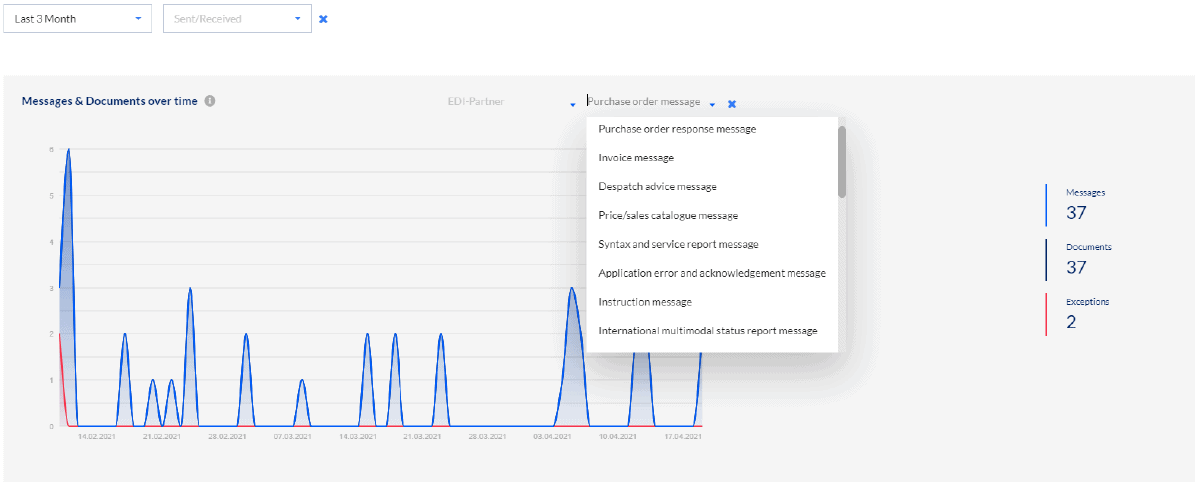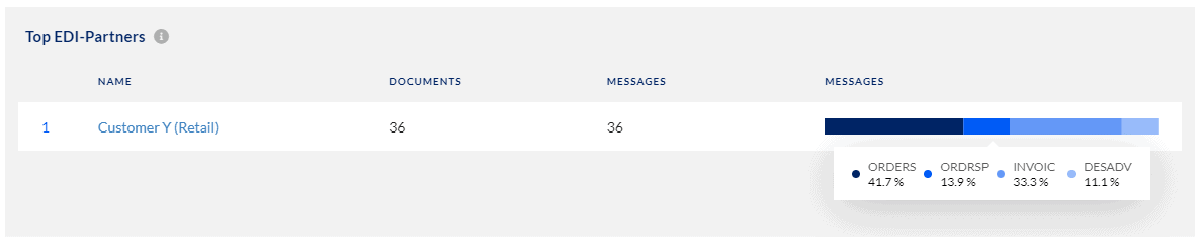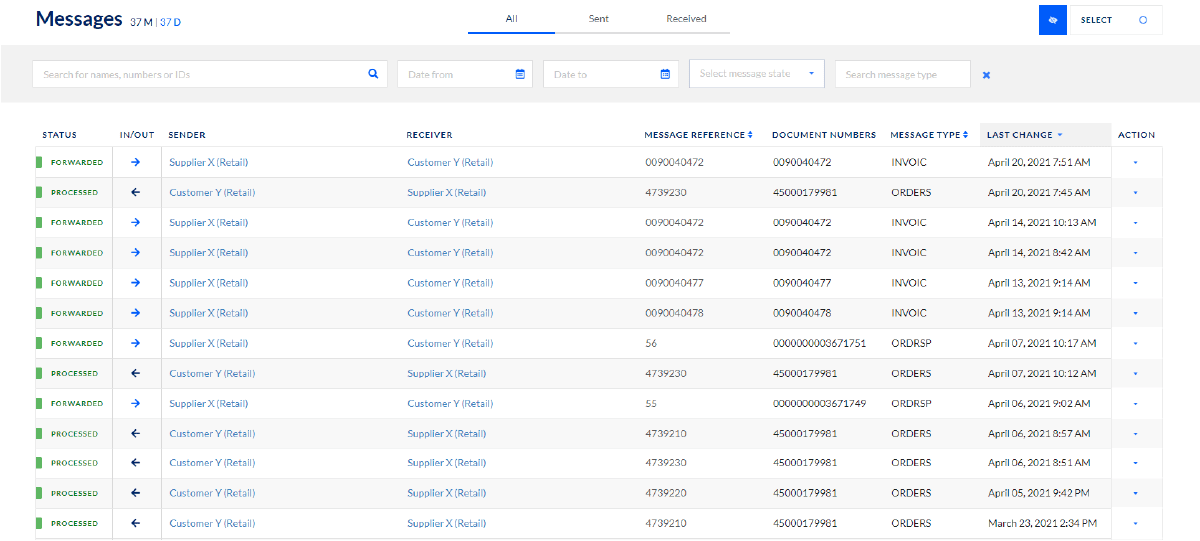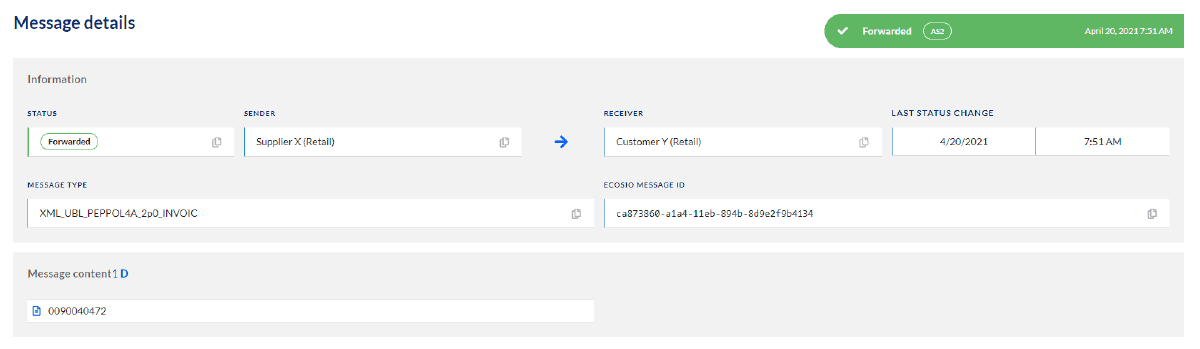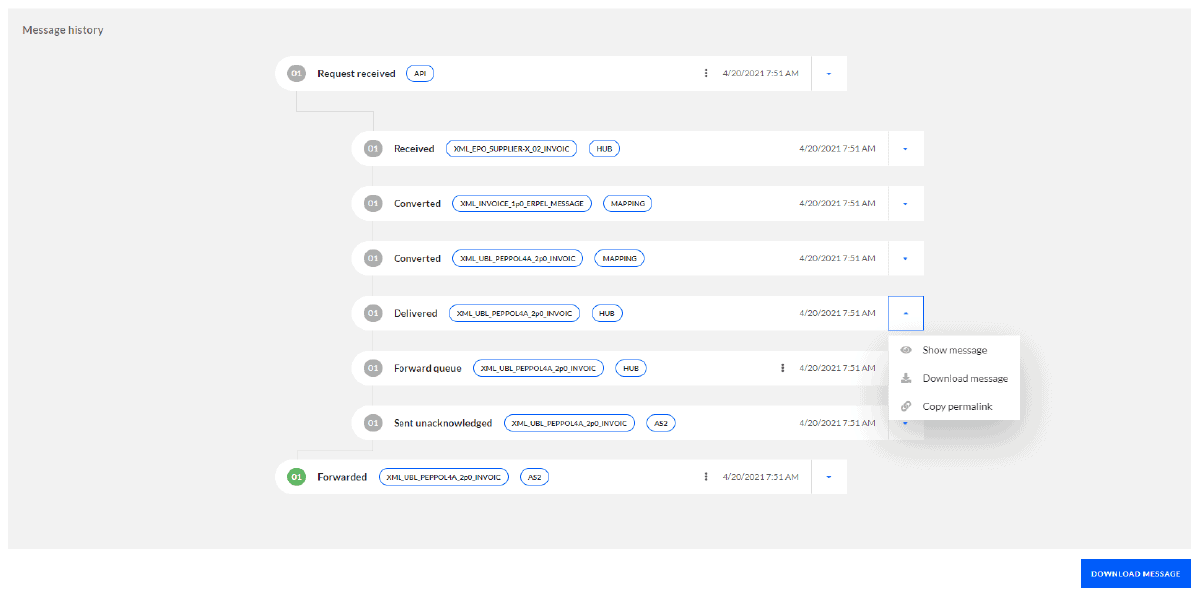Introducing our new and updated monitoring platform – ecosio Monitor! As we’ll explore below, our powerful new platform offers a whole host of new features and benefits for users, from more detailed message information to a simpler and easier-to-navigate user interface.
How can I access the platform?
The new and improved platform can be accessed by entering your existing credentials at https://app.ecosio.com.
What does the ecosio Monitor do?
The ecosio Monitor allows you and your team to access in-depth information about any message quickly and easily. In a sense it is like your own air traffic control tower, from which you can get a great view of your business’s EDI traffic and adjust settings/messages as required.
In short, the monitor allows you to:
- Monitor EDI traffic (inbound and outbound)
- Visualise your EDI data flow in a number of helpful ways (e.g. by date, partner, specific message type etc.)
- View user credentials (e.g. for API access)
- Manage users
- Download specific messages
What are the new ecosio Monitor features?
Improved user experience and navigability
As our mission at ecosio is to ensure that successful EDI is effortless for our customers, it is important to us that this is reflected in the usability of our platforms. As a result our team has worked hard to make the new monitor as easy as possible to use by implementing a cleaner aesthetic and more intuitive interface.
Helpful dashboard
Upon logging in to the new monitor customers are immediately presented with helpful and easy-to-digest overviews of current (and recently fixed) exceptions, recent EDI traffic and partner performance. In addition to saving customers time, the depth and accessibility of this information helps businesses to identify areas for optimisation and improvement across their supply chains.
Pictured below is an example of one of the new smart data visualisation modules:
In this chart, for example, drop down menus give users the ability to filter all their EDI messaging data in order to see the performance of specific partners. Meanwhile, other variables such as message type, date range and inbound/outbound can also be used to provide even more granular data.
Similarly, elsewhere visual elements have been incorporated to help users identify the messages used in specific partner EDI exchanges (as shown below).
The exact message type breakdown for a specific partner can be seen by hovering over the coloured bar in this overview element (as shown).
Greater message data granularity
Alongside the more streamlined layout of the EDI message library (in which the current status of each message is displayed clearly), the new ecosio Monitor also provides detailed information on each message. When a specific message is clicked on, in addition to seeing details such as message type and ID, users will also see a detailed breakdown of every message journey in the shape of a flowchart.
Message details (accessed by clicking on the relevant message from the overview screen)
Message history (accessed by clicking on the relevant message from the overview screen)
When viewing the message history it is possible to download the message as it was in each stage of the exchange. Those wanting just to download the current message need not click into the message, however, as this can be downloaded from the main list view.
How our new Monitor fits into our offering
Making EDI effortless
We believe that EDI should work for you, not the other way round, which is why we’ve worked hard to make our offering as comprehensive and flexible as possible.
Central to this philosophy is the ecosio cloud-based EDI solution (our Integration Hub), which is connected to customers’ ERP systems via our unique API, removing the need for multiple legacy EDI connections. The sustainable, cloud-based design of our Integration Hub, which is constantly being improved, enables us to optimise our solutions for flexibility, reliability and user experience.
The ecosio Monitor is one of a number of powerful web-based apps that build on this Hub, the others being our Web EDI platform and versatile Supplier Portal. All can be found at https://app.ecosio.com. Significantly, these apps can be activated when required, meaning that your EDI solution can adapt as your needs change.
Transparency
Successful EDI depends not only on technology, but also on the experience and passion of the people using it. At ecosio we are acutely aware of this and pride ourselves on our high level of customer service and proactive approach. To us every EDI message really does matter!
In accordance with these values, our new monitor allows customers not only to see any exceptions, but also to see their current status and those that ecosio has recently fixed. We believe that such transparency is better for both parties.
Rollout timeline
- 21 May, 2021: The new ecosio Monitor configuration will be activated for all customers. From this point on all ecosio customers will be able to log in into both the new monitor (https://app.ecosio.com) and the old monitor (https://monitor.ecosio.com).
- 24 May, 2021: The old ecosio Monitor will display a banner indicating that the old monitor will be ‘end of life’ by the end of July 2021 and that users should access https://app.ecosio.com instead moving forward.
- End of July: End of life for the old ecosio Monitor.
Interested in learning more about our new monitor?
If you are an existing ecosio customer, you will be able to explore the platform for yourself from 21 May, 2021! In case of any specific questions, please ask your regular ecosio contact.
If you are not currently a customer but would like to learn more about the ecosio Monitor and how it could benefit you or your clients, please get in contact. We are more than happy to show you how it works and the transformative impact it can have!