"Connecting to the ecosio Integration Hub was the logical first step toward making data exchange faster and easier."
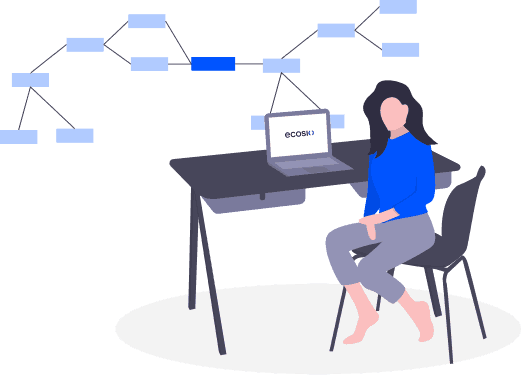
Take over EDI implementation yourself...
SAP Integration Suite as a Platform-as-a-Service (PaaS) solution enables companies to implement B2B integration in their SAP systems. In such a setup, most EDI connections to partners are realised according to the point-to-point principle. As a result, companies are usually faced with the following problems:
- EDI industry knowledge required: Internal support for the various industry-specific EDI protocols and formats must be available.
- High internal effort: Continuous maintenance of all connections, coordination with partners and 24/7 monitoring
- Additional costs for Peppol and VANs: Connection to the Peppol network is not included, while VAN costs must be paid by the customer.
Via a single connection to the ecosio Integration Hub, companies can outsource these problems and reduce internal effort to a minimum whilst benefitting from an extensive EDI network.
MORE ABOUT EDI IN SAP INTEGRATION SUITE
We offer a range of free resources for decision-makers and SAP managers on the subject of EDI in SAP, compiled by our B2B project managers and product owners. Full of useful information and examples, our white papers, webinars and infographics provide you with all the information you need to make the right decisions for your business.
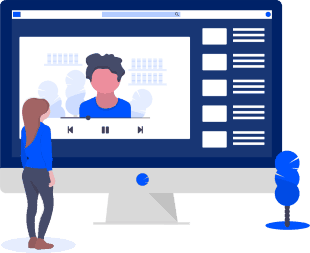
Webinar
Achieving Successful EDI Implementation with SAP Integration Suite
SAP Cloud Platform Integration does not mean efficient EDI – we show you how to achieve a successful EDI implementation with SAP Integration Suite.
- Connection of a local SAP ERP to SAP Integration Suite
- Setting up EDI processes with SAP Integration Suite
- Connection of SD/MM processes with integration flows
- Management and operation of EDI processes
- Fully managed EDI with SAP Integration Suite

EDI seamlessly integrated with SAP ERP and SAP S/4HANA
The deep integration of EDI functionalities into the SAP system allows your team to operate independently, without the need for assistance from IT:
- Direct jump to the generated EDI message for outgoing messages – no extra login necessary
- Status tracking of EDI messages directly in SAP: depending on whether the recipient has received the message or not, the IDoc status is changed to status 40 or 41
- Automatic alerts/notification of faulty messages
- Full text search across all documents
GET IN CONTACT
WANT MORE INFORMATION?
Would you like to find out more about how we could help you achieve efficient EDI integration in your SAP system? Contact us to arrange a personal consultation where we can provide advice based on your individual needs.
