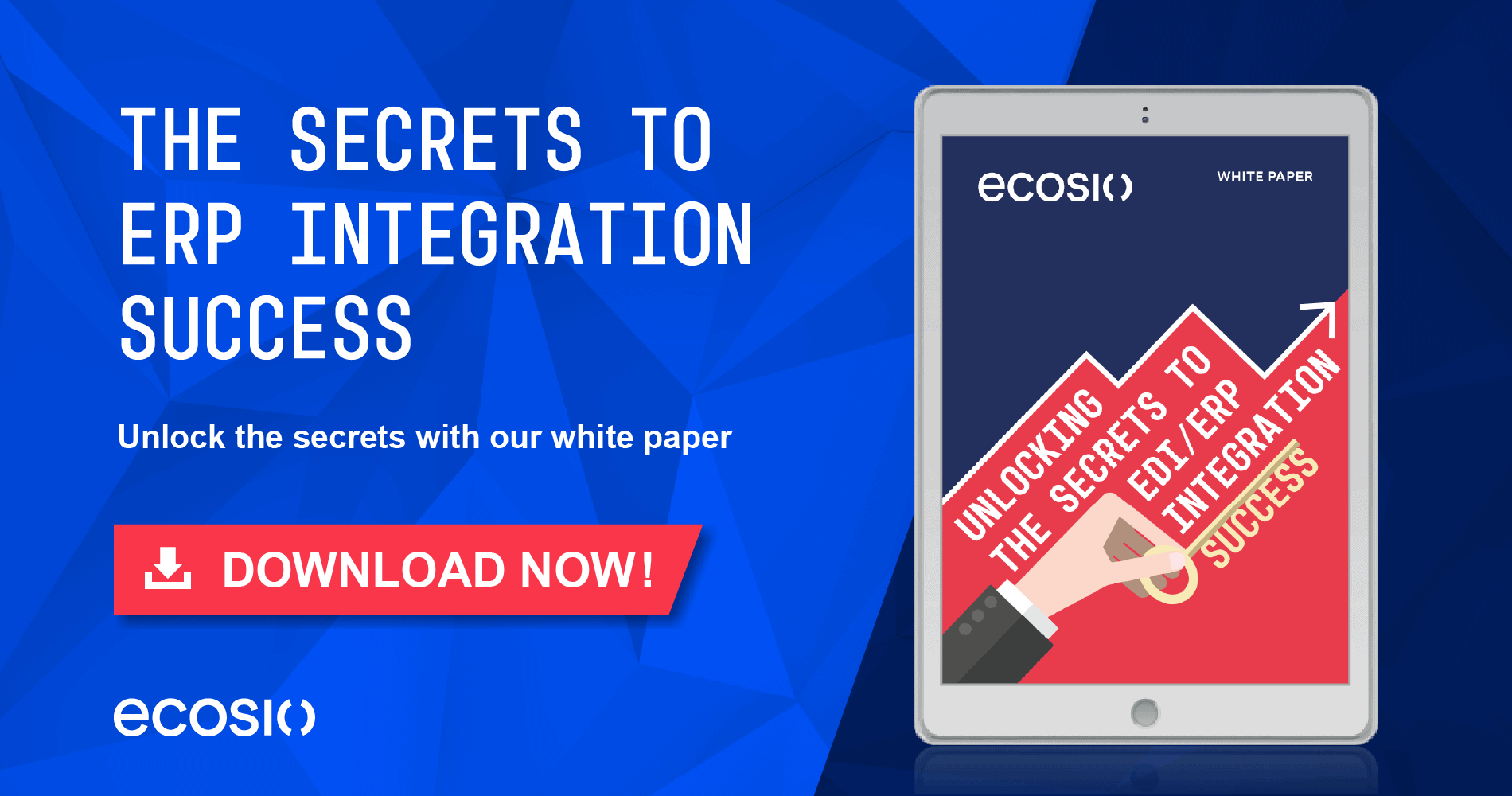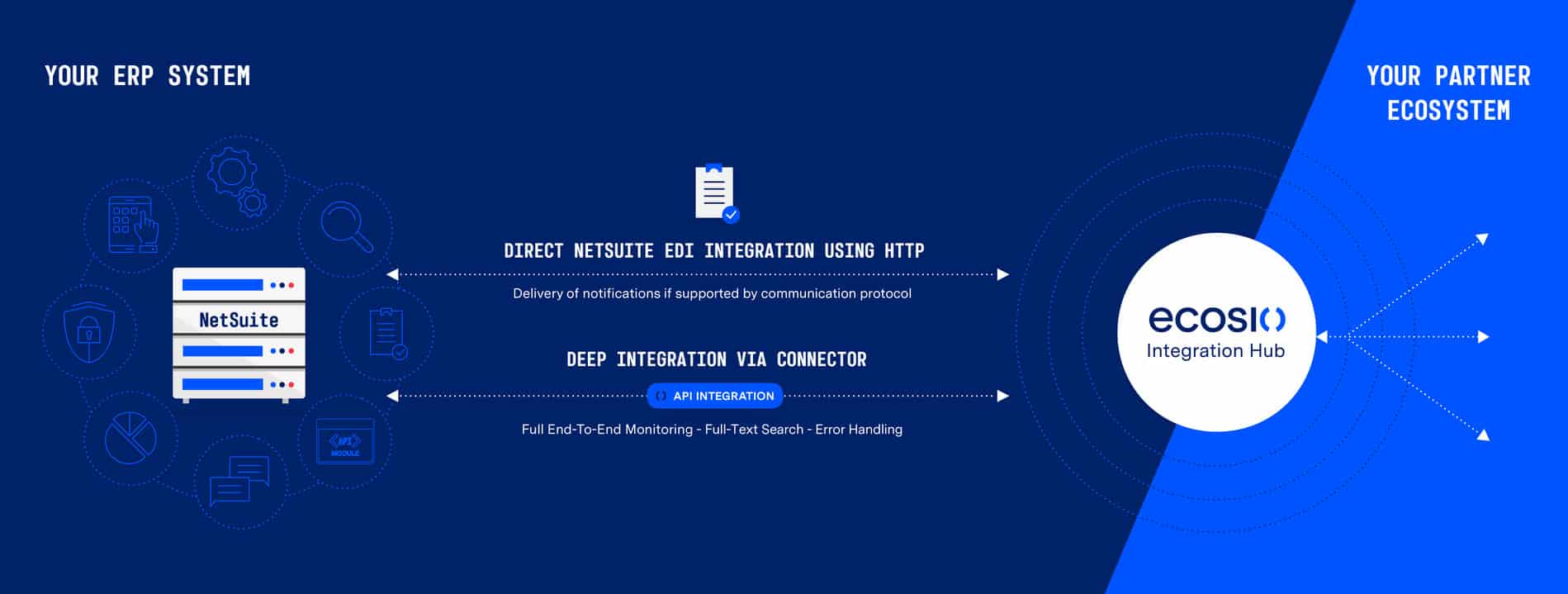Given the lack of electronic data interchange (EDI) capability offered by NetSuite’s ‘out-of-the-box’ systems, businesses looking to utilise (or already reliant on) EDI must ask themselves a question: “what does successful NetSuite EDI integration look like for us?”.
In this article we will attempt to help you answer that question, looking at the potential benefits of EDI integration, the advantages and drawbacks of different integration methods, and what exactly EDI NetSuite integration via a managed EDI service provider involves.
What is electronic data exchange (EDI)?
For any organisation exchanging a high number of business documents, electronic data interchange (EDI) offers an efficient way to streamline the process. Today’s supply chains are more complex than ever, with partners requiring frequently used documents such as invoices and delivery notes to be delivered in different formats, at different times and over different communication protocols. As a result, the use of EDI is becoming increasingly widespread as more and more businesses require an automated method of managing this exchange and ensuring data is sent and received in the correct form.
EDI with NetSuite
Thankfully, such has been the advancement in software in recent years that even small businesses can now benefit from EDI. This is particularly significant as many large retailers require suppliers to have EDI capability before they can become trading partners. As NetSuite does not offer inbuilt EDI capability, however, Oracle users must look to external EDI providers to achieve an effective solution.
Given the wealth of different solutions available, selecting the right provider can be a confusing exercise, particularly for supply chain managers and IT decision-makers unfamiliar with EDI. Further, even those who have a good understanding of EDI may be under intense time pressure to find a solution to their business’s current EDI issues. As a result, many organisations regrettably invest in sub-standard, ill-suited or short-term solutions.
As we shall explore, with the right solution and approach, effective EDI integration in Oracle NetSuite can bring a host of benefits and set your business up well for the future. Plus, handled correctly, integration itself needn’t be the headache-inducing process many predict.
What are the benefits of EDI NetSuite integration?
- Speak the same language as your partners – Once you have successfully integrated an EDI solution into NetSuite, your system will automatically send and receive messages in the correct format and over the appropriate protocol without the need for manual intervention and keying of business documents (e.g. orders).
- Error reduction – By automating key data processes, potentially costly manual errors will be eliminated, resulting in reliable data exchange and a streamlined supply chain.
“What NetSuite EDI integration options do I have”?
Businesses looking to achieve an effective EDI solution in NetSuite have two options:
1) In-house NetSuite EDI integration
If you have sufficient resources and internal EDI expertise it may be possible to attempt EDI integration via an integration platform – also often referred to as middleware, comprehensive integration system (CIS) or integration platform as a service (iPaaS).
This approach will give you full control of the integration and will mean your EDI user interface is consistent with your business’s other ERP elements. However, it does come with several drawbacks:
- Speed – Understandably, when it comes to the time needed to complete the implementation, internal teams will never be able to compete with experienced external teams who are used to implementing NetSuite EDI solutions – particularly when you factor in that internal teams will also be juggling existing responsibilities.
- In-house knowledge and resources – Given the complexity of integration, it is extremely important that you have sufficient in-house expertise and resources before attempting NetSuite EDI integration internally. If the process is handled incorrectly, thanks to the business-critical nature of the data exchanged via EDI, the consequences can be disastrous.
- Testing – Thorough testing is key if you are to ensure your new EDI solution is secure, efficient and reliable. Unfortunately, testing takes time, as it is important to test all relevant business cases. For example, rather than just testing standard invoice transmission, it is important to test all invoice variations, such as those with surcharges, allowances, and including and excluding tax etc. Understandably, in-house teams are unlikely to have a thorough EDI testing procedure set up. Unfortunately, this lack of experience can result in the testing phase not being completed to a sufficient standard, in turn leading to potentially costly issues further down the line.
- Monitoring / updates – Once NetSuite EDI integration has been completed in-house via an integration platform there is still a considerable amount of effort required to maintain an efficient EDI system, from continual monitoring of message status, to implementing updates and ensuring compliance with e-invoicing regulations (among other responsibilities). In short, due to the business critical nature of the processes and information involved, thorough monitoring of your EDI solution is essential.
2) NetSuite EDI integration via a managed EDI service provider
For businesses keen to ensure data integrity but lacking extensive in-house EDI knowledge and resources, the more sensible option may be to opt for integration via a managed EDI service provider, or VAN. These providers are extremely familiar with integration projects and should be able to ensure a swift and secure connection in partnership with your ERP customiser.
The key benefits offered by NetSuite EDI integration via a VAN are:
- No need for in-house expertise during or after integration! – As already mentioned, the resources needed to handle EDI internally are by no means insignificant. By integrating a managed EDI solution into NetSuite you will remove the need for in-house expertise and relieve pressure on internal teams.
- Time and cost saving – Perhaps the most compelling reason to integrate a managed EDI solution into NetSuite is the time and money it can save your business by hugely reducing the in-house effort required to maintain data processes and allowing you to reallocate internal resources.
Some managed EDI providers may also offer additional services and benefits, such as:
- Improved visibility via a deep API-NetSuite connection – A deep NetSuite EDI connection (such as that offered via ecosio’s cloud-based EDI solution – our Integration Hub) offers the ability to view message statuses directly in your ERP’s user interface, meaning there is no need to navigate to, or become familiar with a new system.
- A future-facing approach – To experience the full benefits of an efficient managed EDI service it is important to select a provider who is able to future-proof your business’s data processes. In order to achieve this, the best managed solutions will include 24/7 monitoring and support in combination with implementation of ongoing updates. Sadly this is not a priority for many providers, whose customers then suffer following important EDI developments (many providers do not offer access to Peppol for example).
- Batch message processing – Batch processing involves combining multiple documents in a single EDI message for increased efficiency, much like sending multiple letters to the same address in one envelope. Unfortunately, batch processing (inbound as well as outbound) is not supported by most standard ERP system interfaces. Integration of a managed solution (such as ecosio’s EDI solution) that offers a deep ERP-EDI connection will enable this useful functionality.
How to integrate managed EDI with Oracle NetSuite
Integration of an external, managed EDI solution into NetSuite can happen in one of two ways; via a connector or directly. You will require an ERP customiser for both approaches.
1) Integrating EDI solution into NetSuite via a connector:
The easiest way to integrate an EDI solution into NetSuite is to do so via an ERP customiser offering a tailored connector. The benefit of using a connector is principally the speed with which the connection can be completed. Once a customiser has developed a connector between NetSuite and your chosen EDI solution, the steps required to integrate the same solution into future customers’ NetSuite systems are greatly reduced. Think of it like a builder turning up at a job with all the necessary tools and equipment as opposed to one who first has to assess the situation and go out and buy the required materials.
Thanks to the minimal adaptations required when using a connector to integrate a managed EDI solution in NetSuite, this approach also has the benefit of low initial costs and reduced mapping costs.
In 2018 ecosio developed a NetSuite-EDI connector in partnership with ERP customisers and Oracle integration experts CW Global Partners.
Utilising a modern REST-API, this unique connector integrates ecosio’s EDI solution directly into NetSuite via a single standardised transmission channel and a unified document format. The result is seamless integration of the complete scope of ecosio’s API and an ERP environment that is 100% EDI optimised.
Following integration via this connector, NetSuite users will benefit from:
- Accurate delivery/fetching of messages – Once the connection with the ecosio cloud-based EDI solution (our Integration Hub) has been established, the receiver can set up regular requests to check if new messages have arrived. Alternatively, new messages can be transferred proactively from the Integration Hub to the recipient.
- End-to-end message monitoring – Thanks to the depth of the connection, there is no need to log into an independent EDI monitor. Users will instead receive feedback directly into their NetSuite user interface that their partner has acknowledged the message.
- Full-text search – Messages can be searched by content. For example, if required, a user could locate a document by searching by document number, interchange reference or protocol ID (OFTP2 or AS2 Message-IDs).
- Error handling – NetSuite EDI integration via a connector will ensure the user has access to valuable information if and when errors occur. In addition to being able to see why the transmission failed, users can also identify where the error occurred and what needs to be fixed.
2) Direct NetSuite EDI integration
The second method for implementing a managed EDI solution in NetSuite is via direct integration. This process works as follows:
- NetSuite will expose an HTTP endpoint for the EDI provider to push inbound messages to your ERP.
- Your chosen EDI provider will expose an HTTP endpoint for NetSuite to push outbound messages to them.
- Content is transferred in a JSON format and the required fields need to be defined from scratch between EDI system and NetSuite for every new project.
While just as valid an approach as integration via a connector, direct NetSuite EDI integration differs in several ways. In particular, the last bullet point above represents a key disparity. Unlike when using a connector – where import/export formats (including the information/fields that are transferred) are ready to implement – each of these elements needs to be defined from scratch during direct integration. More generally, the amount of work required to set up a direct NetSuite EDI connection means that it will undoubtedly cost more and take longer than integration via a connector. Further, functionality after implementation will also be different, as customers opting for direct integration will not benefit from error-handling, end-to-end monitoring or full-text search capabilities.
Key differences at a glance
NetSuite EDI connection via connector
- Only minor adaptations required before the interface is ready to use
- Minimal initial costs and mapping costs
- Tried and tested method
- End-to-end monitoring
- Error handling
- Full-text search
NetSuite EDI connection via direct integration
- Higher implementation costs
- Longer implementation time / more complicated setup
- EDI functionality limited to sending and receiving messages (no end-to-end monitoring)
- No error handling capability
- No full-text search
How ecosio can help
At ecosio we have done, are happy to do, both direct and connector-enabled NetSuite EDI integration. By integrating our unique API as a native feature in NetSuite, in addition to experiencing all the benefits of a regular managed EDI solution, you will benefit from:
- 24/7 support and monitoring
- Implementation of ongoing updates
- Excellent customer service
- Ability to view business-critical data in your existing user interface
- One contact person – one EDI partner – one interface
To find out more about our solution or if you have any questions about NetSuite EDI integration please contact us. We’re happy to help!