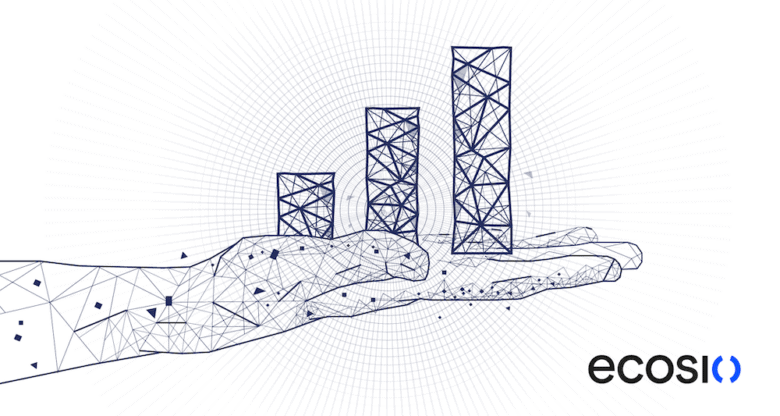7 minute read
Build vs Buy: E-invoicing Solution Strategy
Compare in-house vs outsourced e-invoicing. Discover the pros and cons of each approach to ensure you choose the right e-invoicing solution.

6 minute read
Simplifying E-invoicing Compliance Without Slowing Down Your Business
Simplify e-invoicing compliance with scalable strategies that cut risk, reduce manual work, and ensure audit-ready invoicing at scale.
whitepaper

The Impact of E-invoicing: Survey Findings Report

6 minute read
Continuous Transaction Controls (CTCs) - The Future of Real-Time Tax Reporting
In this article, we break down what CTCs are, the challenges and benefits they present, and what businesses can do to stay ahead of the curve.

11 minute read
E-invoicing Tools: How Self-Service Connectors Reduce Setup Struggles
Learn why setting up e-invoicing protocol connectors is so challenging and how ecosio’s self-service e-invoicing tools simplify the process.

5 minute read
AI and EDI: Can Artificial Intelligence Really Improve Your EDI Processes?
Explore how AI and EDI can be combined to improve B2B processes, boost accuracy and streamline supply chains.

4 minute read
Why EDI Transformation is Critical to the Success of Your Organisation
Optimise business processes, reduce costs and secure competitive advantages with EDI transformation - for an efficient corporate strategy.

7 minute read
ecosio Insights: The Future of the Supply Chain: EDI, RFID, and Digital Transformation
In this interview, Marcel Ducceschi, EDI Strategist at ecosio, shares his thoughts on how supply chain digitalisation can ensure efficient and competitive logistics.

7 minute read
ecosio Insights: E-invoicing Mandates and the Growth of B2B Process Automation
How will e-invoicing evolve in the years ahead? We sat down with e-invoicing expert Chris Newman to hear his thoughts about current trends.

6 minute read
ecosio Insights: VAT Compliance
In this interview, indirect tax expert Gunjan Tripathi shares her thoughts regarding the future of VAT compliance and reporting.

8 minute read
ecosio Insights: Digital Transformation Projects and the Role of B2B Integration
ecosio Co-founder Philipp Liegl shares his thoughts about the future of EDI and the key to successful digital transformation projects
Top Stories