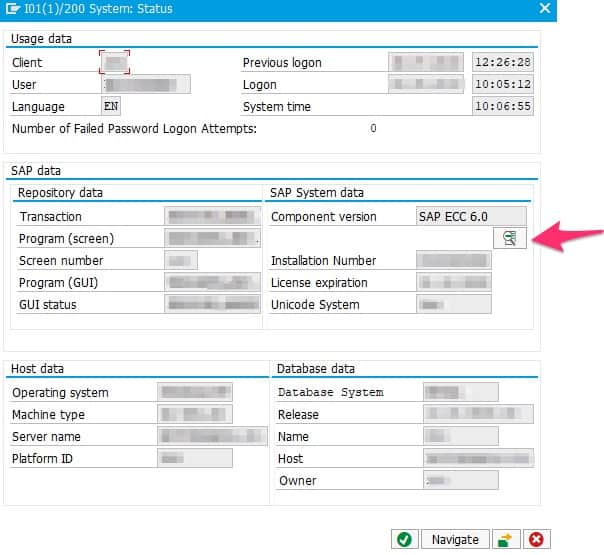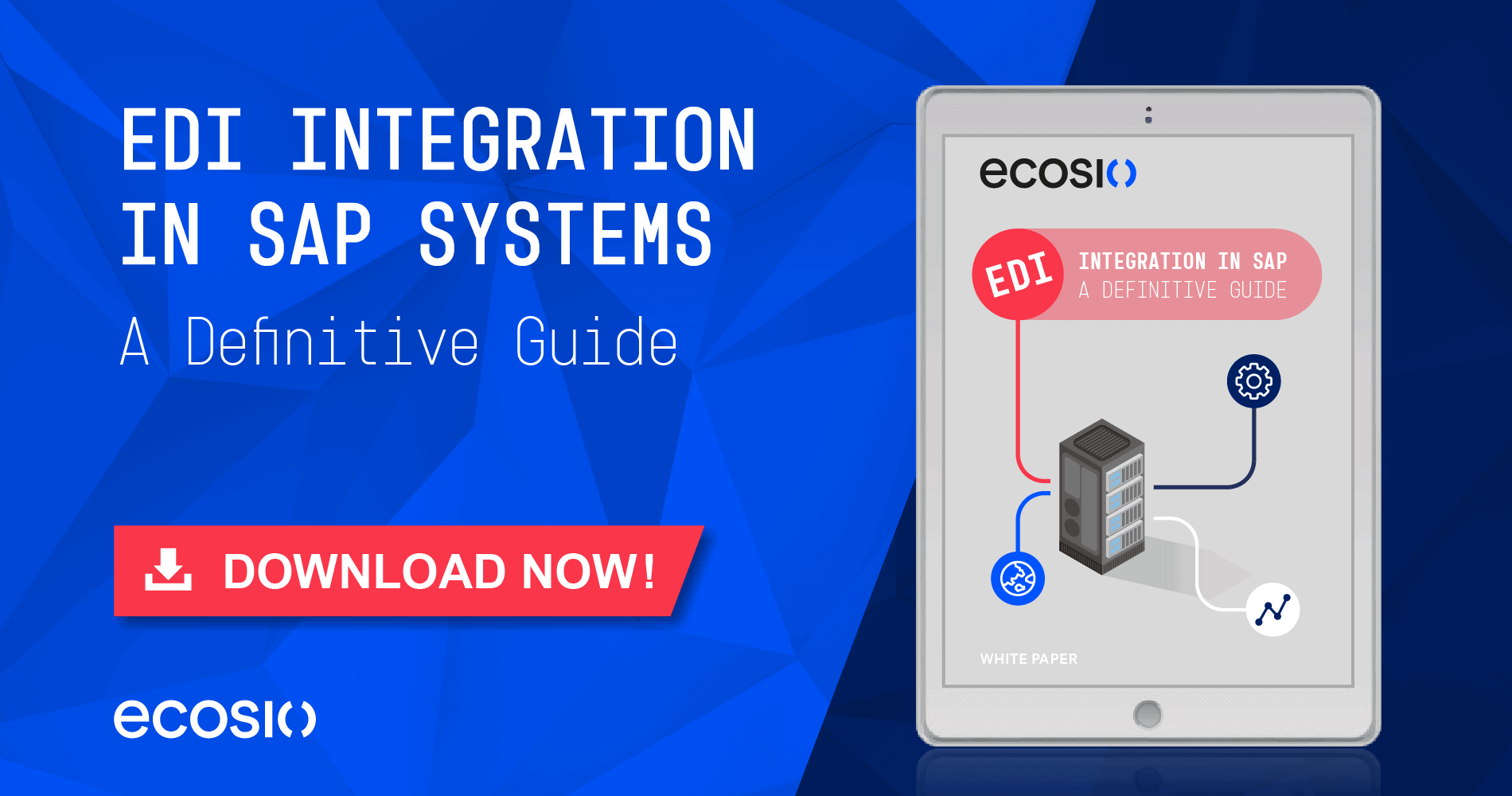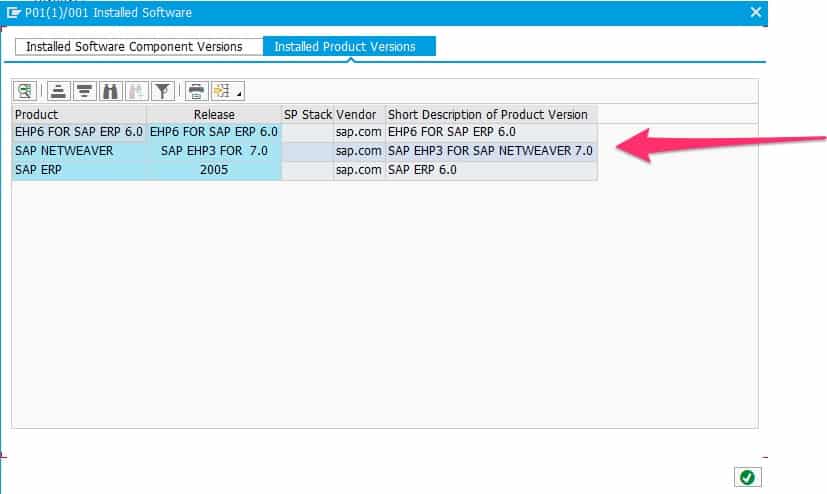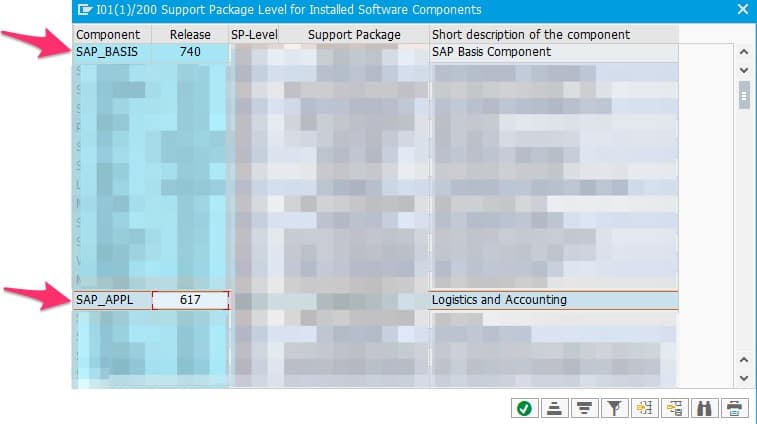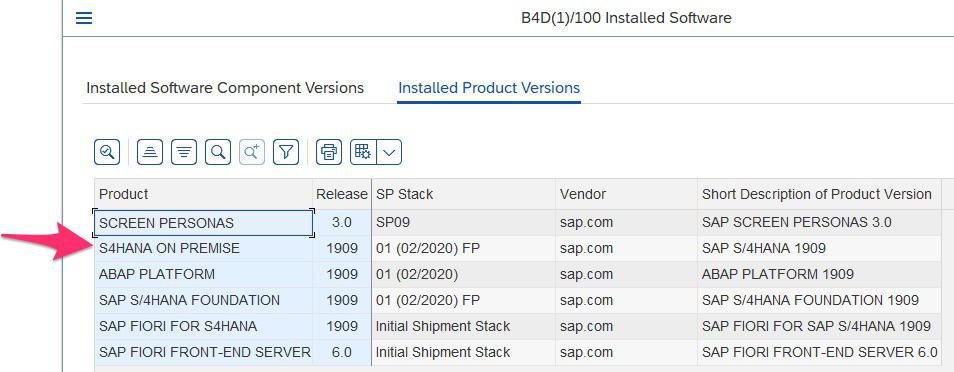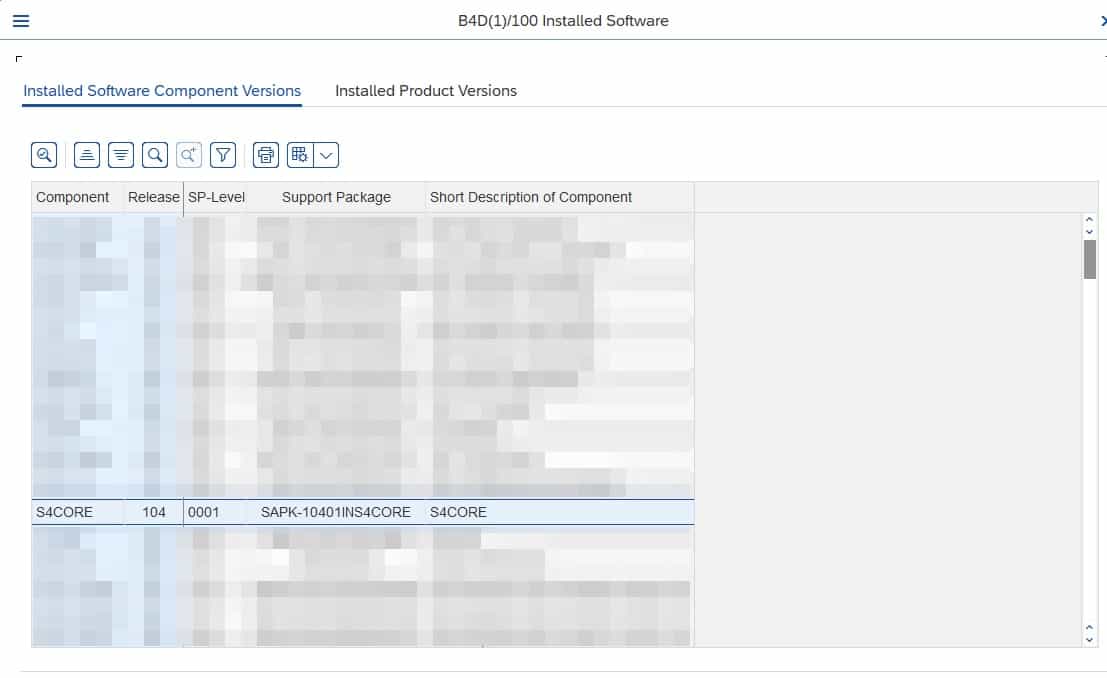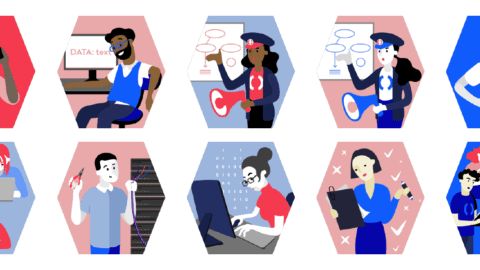Not sure how to find out the currently installed version of your SAP ERP or SAP S/4HANA system? Here is a short guide.
How to find your SAP version number
To find out which SAP ERP or SAP S/4HANA system you are using, open the SAP GUI and select “Status” in the menu.
SAP Menu
© 2020. SAP SE or an SAP affiliate company. All rights reserved. Used with permission of SAP SE.
Then click on the zoom button in the SAP System data section.
SAP Details
© 2020. SAP SE or an SAP affiliate company. All rights reserved. Used with permission of SAP SE.
Depending on the SAP version and depending on whether you run SAP Business Suite 7 or SAP S/4HANA, details may be shown in different ways.
SAP Business Suite 7
SAP ERP 6.0 is the central core component of SAP Business Suite 7 and the predecessor of SAP S/4HANA. Over the years new capabilities have been added to SAP ERP 6.0, which are called Enhancement Packages (or EHP in short). The latest EHP is EHP 8.0, which was released in 2016. The following screenshot has been taken from SAP Business Suite 7. The Installed Product Versions tab gives an overview of the currently used product versions.
SAP product versions
© 2020. SAP SE or an SAP affiliate company. All rights reserved. Used with permission of SAP SE.
Where no tab exists, the version may be obtained by inspection of the two SAP_BASIS and SAP_APPL types. SAP_BASIS indicates the version of the underlying NetWeaver server and SAP_APPL the version of the used SAP ERP 6.0 component.
SAP product details
© 2020. SAP SE or an SAP affiliate company. All rights reserved. Used with permission of SAP SE.
A SAP_BASIS type 740 indicates a SAP NetWeaver Server Version 7.4, SAP_BASIS 750 would indicate SAP NetWeaver Server Version 7.5 and SAP_BASIS 702 would indicate SAP NetWeaver 7.0 with Enhancement Package 2. Thus, the first two digits of SAP_BASIS indicate the SAP NetWeaver version and the last digit the NetWeaver enhancement package (if applicable).
A SAP_APPL type 617 indicates a SAP ERP 6.0 with EHP7. A middle digit 1 indicates that the system is enabled for HANA databases. A SAP_APPL 605 indicates a SAP ERP 6.0 with EHP 5. Since the middle digit is 0, the system is not enabled for HANA.
SAP S/4HANA
SAP S/4HANA is short for SAP Business Suite 4 HANA and is the newest ERP system of SAP. In SAP S/4HANA versions are named after the year and the month they were released (YYMM). Users of Microsoft Windows will find that naming convention quite familiar, as the same concept is used there.
Thus, an SAP S/4HANA system version 1909 indicates the release date of September 2019.
S/4HANA systems have a dedicated component called S4CORE (common questions regarding this component can be found in the SAP Community). The S4CORE version also indicates the used S/4HANA version.
© 2020. SAP SE or an SAP affiliate company. All rights reserved. Used with permission of SAP SE.
S4CORE 102 means you are running an SAP S/4HANA 1709, S4CORE 103 means 1809, S4CORE 104 means 1909, etc.
Any questions about SAP ERP?
Got any questions about SAP and electronic data interchange (EDI)? Please contact us – we look forward to assisting you!
SAP ERP and SAP S/4HANA are the trademarks or registered trademarks of SAP SE or its affiliates in Germany and in several other countries.